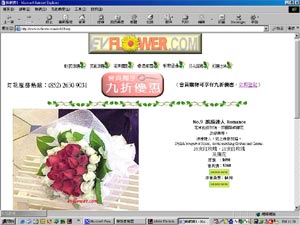|
||||||||||||||||||||||||||||||
|
|||||||||||||||||||||
Help Guide |
|
Hello, everyone. Welcome to EVFlower Florist and Gift Design. Let's us together to have the first shopping experience! |
|
1) |
Select Product: |
| Enter the site, and choose your own goods to be purchased: | |
|
|
2) |
Add to shopping cart: |
Choosing the products to be ordered, use the mouse to click the icon of "order now", then checkout and go to the Cashier payment. |
|
|
|
3) |
Cashier payment: |
| Please select a payment method. | |
 |
|
4) |
Member Register: |
| Registered members can enjoy discounts and gifts of additional benefits. | |
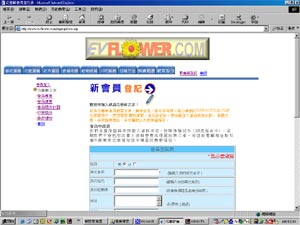 |
|
5) |
Fill out order form: |
| Fill in the information in the order form. | |
 |
|
6) |
Use credit card payment: |
| After completing the order form, required payment to the Bank of Internet SSL system. Enter credit card number and expiration date. | |
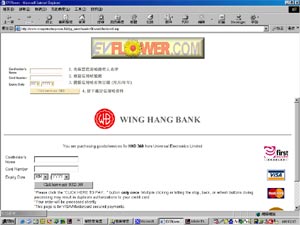 |
|
7) |
To complete the transaction: |
| After completion of the transaction, we will send an confirmation email, and will specify the time of delivery. | |
 |
|
|